Introduction
Welcome to the collaborative cataloguing project for the collection of Peter Prattinton.
Thanks to a very generous donation we are digitising the collection of the antiquary Peter Prattinton (1776-1840), who created and collected a vast amount of material relating to Worcestershire and its history. The collection includes notes on individual towns and parishes, biographies, sketches, prints, correspondence, lists, tracts, natural history, heraldry and much more.
The collection (previously known as MS 520, now with the new reference code PRA) was bequeathed to the Society by Prattinton, and we are now aiming to make it much more widely available.
This is where we need your help! There is far too much material for us to be able to catalogue it and we also do not have the local expertise. We are therefore looking for volunteers to provide us with descriptions of the items. There are detailed instructions below, but in short the process works like this: you choose an item to describe (perhaps you go through a volume for your local area, perhaps you choose one at random), you fill out a short form with the required details (description, creator, date), the Archivist automatically receives the form and gives it a quick check, then the item is updated with your description and it becomes part of our permanent catalogue.
If you’re ready to get started, go to https://collections.sal.org.uk/prattinton to see all items that are available for cataloguing. We are constantly adding new parts of the collection, so keep checking back! If you have any questions, please email the Archivist at [email protected]. An updated FAQ section is at the bottom of this page.
A PDF of the cataloguing instructions is available – please click on the link. A more detailed PDF with worked examples is in progress.
Finding an item to catalogue
1. Go to the website https://collections.sal.org.uk/prattinton.
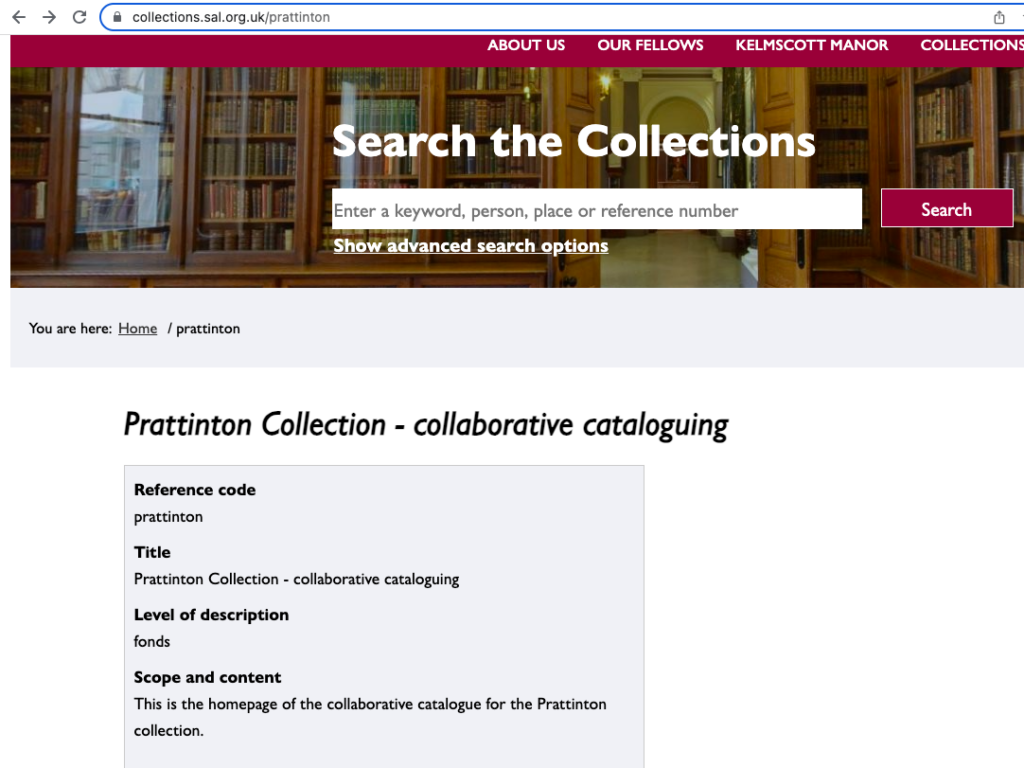
2. Select a file that you are interested in. You can click on any of the underlined entries to see more details of what they contain. For example, the alphabetical parish volumes will have sub-folders for different locations.
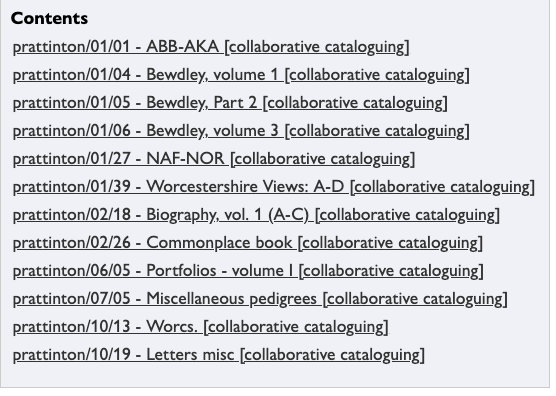
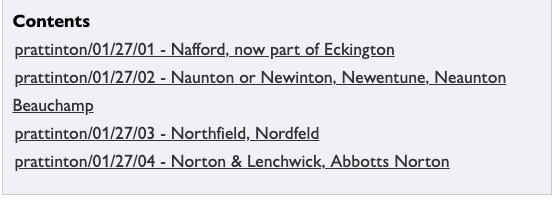
3. You can make a catalogue entry for anything that has an image on the right hand side of the screen and the word ‘item’ under the heading ‘Level of description’.
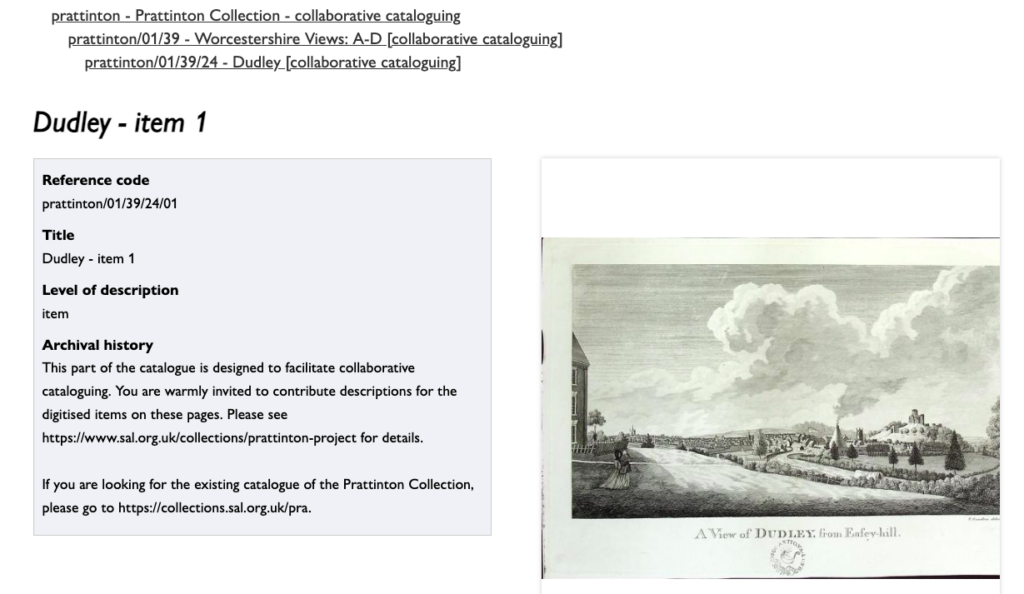
4. Now also open the following link in a separate tab or window: https://forms.gle/o5yxWic1h9vsn7M4A.
This is a Google form where we will collect information for each item. It is very important that you only describe one item in the form! You can open the form as many times as you like for additional items.
Questions on the form
Here are instructions and guidance for each question that you are asked to complete. We are also preparing a PDF that will include worked examples which illustrate this in practice.
1. Reference code
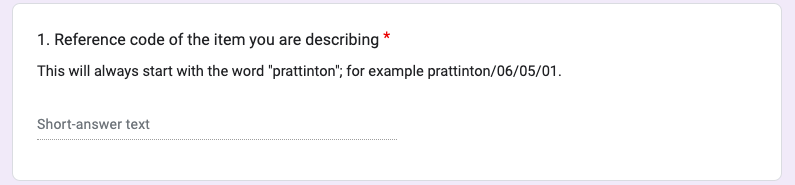
This is the string of the word “prattinton” followed by numbers found under the heading “Reference code”. You can just copy and paste it from the website to the form.
2. Title
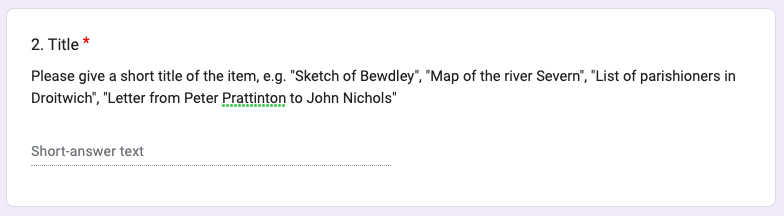
Please disregard the placeholder title that is already online (the name of the collection and an item number).
For this question you will need to look at the photograph of the item, perhaps in some detail. You can zoom in and out of the image by clicking on the plus and minus symbols in the top left corner. The symbol of a square with an arrow in it (in the middle) shows the image in full screen size. The two arrows on the right rotate the image by 90 degrees.
You may need to move your mouse over the picture to bring up these symbols.
If there are any problems with the image, for example it is blurry or cut off, there is a field on the form to enter this – please do so as it means we can retake the image with better quality.
Titles should be short but descriptive – there is an opportunity to add further detail later on the form. For example, it is enough to say “Letter from Peter Prattinton to John Nichols”, with the content of the letter being described later, or to say “Sketch of Bewdley” with details such as the vantage point, notable buildings and the artistic medium coming later.
The title should start with a capital letter and not end in a full stop.
Reference code and title are the only two compulsory fields, so everything that follows is a bonus!
3. Date
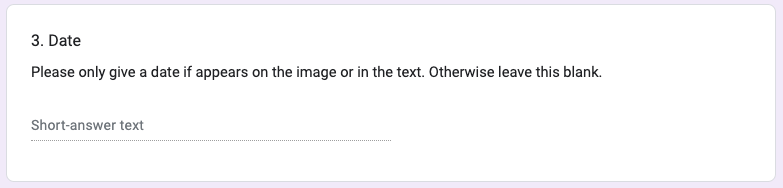
Very many items in the collection will not have a date – that is fine and you can leave the field blank.
Please note – we are looking for the date of creation of the item in the photograph! If Prattinton is copying out a church inscription from 1528 and mentions this year, the date of his notebook is not 1528 – it is whenever he did the copying. You can add the date of things like inscriptions in the ‘Description’ field below.
Primarily it will be drawings, maps and letters that will have dates. Prattinton’s own notes for the most part do not.
4. Description
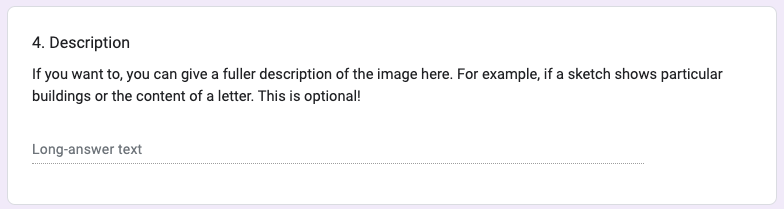
This is where you can add as much information as you like that you think will be useful to researchers. Names of individuals, families, churches and parishes are very helpful to mention – unless the entire item is a list of names! Because the image is available you don’t need to copy out everything that is on it.
This field is very much optional! There will be many cases where you have already put everything that is relevant in the title so you can skip this.
If you are unsure about this field, err on the side of more detail rather than less. You can also leave a note on the bottom of the form specifically requesting feedback from the Archivist.
5. Creator
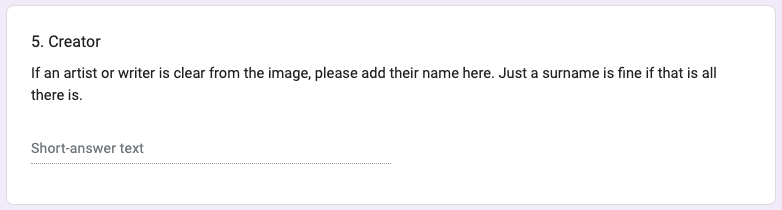
If an item has been signed by the person who wrote, sketched, printed or otherwise created it, please add it here. If all that is given is a surname that is sufficient.
Many of the items will have been written by Prattinton himself. If you can recognise his handwriting, feel free to add his name here, otherwise the Archivist will complete this where necessary.
6. Problems with the image
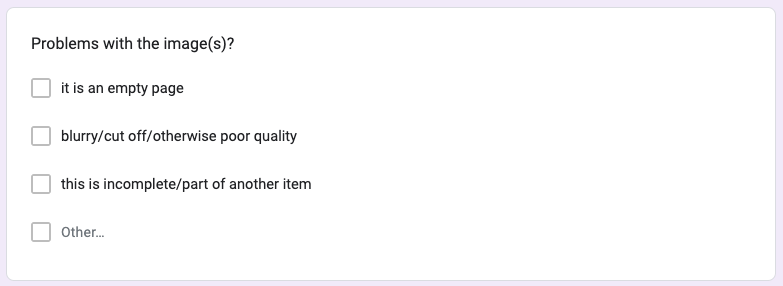
We have done our best to take good images and divide them into appropriate items, but things can go wrong. If there are any problems please let us know here and we will re-take the image or readjust the catalogue.
Please only tick “it is an empty page” if the entire record is blank – there may well be empty pages if an item is multiple pages long.
7. Any other comments or questions
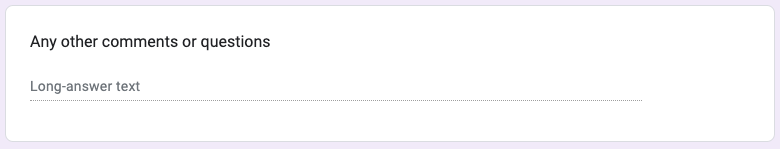
This field is for comments specific to the item being catalogued – if you have general questions please email [email protected]. You can also request feedback on your description here and the Archivist will get back to you.
We welcome comments on related material elsewhere, either published books/journals or archives in other collections!
8. Your details
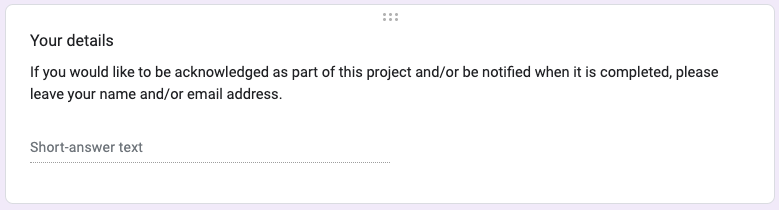
We will add a page of acknowledgements to the catalogue to thank all individuals and organisations who have helped us describe the collection. If you would like your name to appear on this, please add it here.
We will also send out an email to everyone who has contributed to a specific section of the catalogue (‘file’ or ‘series’ in archival terms) when the section is completed. If you would like to receive these notifications, please leave your email address here.
We will not use your personal details for any other purpose.
Thank you very much for contributing your time and knowledge to this valuable resource!
Frequently Asked Questions
How can I make sure that I’m not cataloguing something that someone else has already done?
The Archivist is constantly updating the completed catalogue entries, so it is fairly unlikely you will be working on something at exactly the same time as someone else. If this does happen, the entries will be combined.
You can see that as soon as something has a real title and not just an “item number” that it has been catalogued. When an entire collection is done the phrase “collaborative cataloguing” is removed from the title.
Can we see progress in numbers somewhere?
We want to hold off tracking numbers live until we have uploaded all the images – then we will share both numbers of items and percentage of completion.
Has there really never been any cataloguing of this collection before?
EAB Barnard made a few lists of the collection in the 1930s. They are available as bound typescripts at the Society of Antiquaries and have also been digitised. They can currently be found at PRA/12 and we have also added his descriptions to the volumes as they are now, to give a starting point for current cataloguing. But nobody has every digitised this collection before nor catalogued it in as much detail as we are now hoping to do.
I have found a completed item but it is wrong/I have some additional information. Can I edit it?
By all means submit it in the same way as you would a new item. Especially if the current version is inaccurate, please leave a note for the Archivist on your form to make this clear!
This is also true for cataloguing you have submitted yourself already and then maybe discovered more useful information about – just use another form and let us know.
I am seeing material that is in Latin, Old English or another language I don’t speak. What should I do with that?
You’re very welcome simply to skip it – but it does help us to know that it is there, so even a description as simple as “a page with text in Latin” is great!
I’m not sure my descriptions are good enough! Are there examples of best practice available?
First of all – all cataloguing helps enormously! So please don’t be shy, contribute anything you can. Having said that, we are working on having one catalogued example available for every page you come to, so you should always be able to see at least one finished item.
I’m doing a lot of descriptions and it’s a nuisance having to use the form for every single one of them. Is there an easier way?
Yes – if you like you can use a spreadsheet, using the questions from the form as column headers. The Archivist is also happy to provide you with a template spreadsheet – just drop us an email.
I am coming across pages that have multiple items on them, for example news clippings. Should they be described one at a time?
The item you are describing is the page as a whole, but you can add details of all the clippings individually. So the title might be “Page of news clippings about marriages in Bewdley” and you can then list each individual item with more detail.
There are some locations featured in the collection that are no longer in Worcestershire. Are they still included in this project?
Absolutely. County boundaries have of course shifted in the last 150 years and for example Alderminster is now in Warwickshire. It’s still part of Prattinton’s collection, though, and that’s what the catalogue covers.
I am enjoying this project so much and would like to share it with others, but they are unfamiliar with Worcestershire. Are there similar projects for other collections?
For a lot of cataloguing in this collection it’s not necessary to be familiar with Worcestershire at all – if you can read what it says on the page that might well be enough, or at least a start. In particular, sections such as ‘Biography’, ‘General History’ and ‘Heraldry’ are very accessible to anyone.
We are in the testing stages of making a similar project available for the Society’s minute books – please email the Archivist to register your interest.
For similar projects elsewhere, you might also like to check out https://www.zooniverse.org, which includes some archive projects as well as other crowd-sourced science.
I would still like some more guidance or speak to someone in person. Is that possible?
The Archivist is considering making available some Zoom session where we can share approaches to cataloguing and answer any specific questions. Please send an email if that’s something you’re interested in, either individually or as a local history group.